UNIT 8 ICT and Communications
House Style is a standard system for creating documents (letters, memos etc)
Why use it?
Ø Staff will find it easier to use a template for a variety of documents;
Ø Errors more easily detected as layout is standardised;
E-Commerce is buying and selling online (www.)
Advantages of E-Commerce
Ø Able to have a world-wide customer base.
Ø Can have 24 hour selling.
Ø Reduction of administrations costs of an organisation.
Ø Can give reductions on goods for e-commerce customers.
Provisions of the Data Protection Act:
· Data not held for longer than needed
· Only data needed for purpose should be kept
· Data must be up-to-date
· Data subjects have right to see info on request
· Data must be changed if incorrect
Intranet is an internal network of PCs
Advantages of Intranet
Ø Allow staff to access shared software applications
Ø Reduce purchasing costs of software
Ø Internal e-mail communication is possible
Ø Can control access to the internet
Contacting staff using ICT
Ø Pager
Ø Mobile phone (if they are out of office)
Ø Email (if not urgent!)
Videoconferencing
Advantages of videoconferencing
Ø Time is saved allowing employees to concentrate on normal working duties.
Ø Money is saved by reduced travelling and accommodation expenses
Ø Enables more people to ‘attend’ meetings.
Ø Recordings can be made (which can provide a record).
Disadvantages of videoconferencing
Ø If videoconferencing equipment has to be installed/hired, then it can be expensive.
Ø Problems can arise if technical difficulties are experienced.
Ø Difficult to organise due to international time zones.
E-Diary is an electronic diary
Why use it?
Ø Can set up alarms/alerts
Ø Recurring appointments can be set
Auto-Reply/Out of Office
Why use it?
Ø To be informed that the recipient is not available / on holiday.
Ø To be informed that the recipient is unable to deal with the enquiry at that time.
If work is being lost or crashing on PCs
Ø Establish a back-up system
Ø Have regular IT maintenance
If customers cannot buy 24/7 then:
Ø Introduce e-commerce
Ø Install a voicemail facility
Ø Or an answering machine
Databases is an electronic filing system
If you can't find something on a Database, use search/query of filter function
If a File is hard to locate, then ensure appropriate file names are being used
Advantages of Databases
Ø Can add/delete/edit records/fields
Ø Can be used to mail merge with WP
Ø Can save on storage space
A Spreadsheet is a program to help make calculations
Advantages of Spreadsheets
Ø Calculations are carried out automatically
Ø Formulae can be replicated
Ø Calculations can be carried out more accurately
Graphs and Charts are used to display information more interestingly
Finance and Sales Departments may use Spreadsheets to calculate staff wages or sales figures
Functions that are used are:
Replicate function
Hyperlink is a link that connects you to other websites
Backup is a stored copy of information
This is Mr McGowan's page for Standard Grade Administration.
On these pages you will find resources for the 7 units and links to screencasts for Area 2, the practical side of the course.
I have uploaded slides for Standard Grade Administration and will put as many resources or add links as possible to aid you in your studies.
I hope you enjoy Standard Grade Administration as it is a good course which teaches valuable and much needed ICT skills. It is not just about typing or working in an Office! Architects and laywers need to know about using ICT too!
On these pages you will find resources for the 7 units and links to screencasts for Area 2, the practical side of the course.
I have uploaded slides for Standard Grade Administration and will put as many resources or add links as possible to aid you in your studies.
I hope you enjoy Standard Grade Administration as it is a good course which teaches valuable and much needed ICT skills. It is not just about typing or working in an Office! Architects and laywers need to know about using ICT too!
Spreadsheets
Organisation Charts
Key Terms of Unit 1A
Business Departments
Tuesday, 24 November 2009
UNIT 7 Travel
UNIT 7 Travel
An itinerary is a plan of an intended journey.
Paying for travel:
Ø Local currency
Ø Cheque
Ø Credit/debit card
Travel Expense Claim Form is used by businessmen/women to claim back money they have used on trips
An itinerary is a plan of an intended journey.
Paying for travel:
Ø Local currency
Ø Cheque
Ø Credit/debit card
Travel Expense Claim Form is used by businessmen/women to claim back money they have used on trips
UNIT 6 Presentation of Information
UNIT 6 Presentation of Information
Why use graphs and charts to present information?
Ø Graphs are easier to understand
Ø Can see information at a glance
Ø Easy to identify trends/comparisons
If sales reps are looking at sales figures why should they consider using...
Why use a Line Graph?
Sales reps can see the gradual changes/trends in their sales performance and if they are approaching or exceeding targets.
Why use a Bar/Column Chart?
Sales reps can see at a glance how their performance compares with that of others/previous years.
Why use a Pie Chart?
The sales reps can easily identify how much they contribute to the total sales.
Why use a Pictogram?
This can be used to give a quick general impression of performance and targets.
Why use graphs and charts to present information?
Ø Graphs are easier to understand
Ø Can see information at a glance
Ø Easy to identify trends/comparisons
If sales reps are looking at sales figures why should they consider using...
Why use a Line Graph?
Sales reps can see the gradual changes/trends in their sales performance and if they are approaching or exceeding targets.
Why use a Bar/Column Chart?
Sales reps can see at a glance how their performance compares with that of others/previous years.
Why use a Pie Chart?
The sales reps can easily identify how much they contribute to the total sales.
Why use a Pictogram?
This can be used to give a quick general impression of performance and targets.
UNIT 5 Sources of Information
UNIT 5 Sources of Information
Some sources of information:
Ø internet
Ø local daily newspapers;
Ø asking hotel
Ø teletext/ceefax.
Ø train timetables
Some sources of information:
Ø internet
Ø local daily newspapers;
Ø asking hotel
Ø teletext/ceefax.
Ø train timetables
UNIT 4 Reprographics
UNIT 4 Reprographics
Scanner is used to transfer paper images onto PC
Advantages:
Can take an image and upload it to a PC for electronic use
Laminator puts a protective plastic cover around documents.
This makes it more durable. (Can get used more often and not get dog-eared).
Scanner is used to transfer paper images onto PC
Advantages:
Can take an image and upload it to a PC for electronic use
Laminator puts a protective plastic cover around documents.
This makes it more durable. (Can get used more often and not get dog-eared).
Unit 3: Filing and Security of Information
UNIT 3 Filing and Security of Information
An effective file management system allows:
Ø all documents/files etc to be stored in an organised and consistent way
Ø information to be retrieved from documents/files quickly and efficiently by members of staff
Ø confidential files password protected.
Examples:
Ø all files should be named appropriately
Ø files, dealing with the same subject area, are grouped in appropriately named folders and sub-folders
Ø directories can be created.
If people are accessing building who shouldn't be:
Ø Employ security guards
Ø Install CCTV
Ø Issue ID passes
If work is being accessed by people who shouldn't be:
Ø Create levels of access for users
Ø Issue usernames and passwords protection
Alphabetical Filing
Advantages:
Ø Very simple to use
Ø Requires no training
Numerical Filing
Advantages:
Ø Very easy to expand
Ø Particularly useful for large organisations
An effective file management system allows:
Ø all documents/files etc to be stored in an organised and consistent way
Ø information to be retrieved from documents/files quickly and efficiently by members of staff
Ø confidential files password protected.
Examples:
Ø all files should be named appropriately
Ø files, dealing with the same subject area, are grouped in appropriately named folders and sub-folders
Ø directories can be created.
If people are accessing building who shouldn't be:
Ø Employ security guards
Ø Install CCTV
Ø Issue ID passes
If work is being accessed by people who shouldn't be:
Ø Create levels of access for users
Ø Issue usernames and passwords protection
Alphabetical Filing
Advantages:
Ø Very simple to use
Ø Requires no training
Numerical Filing
Advantages:
Ø Very easy to expand
Ø Particularly useful for large organisations
Unit 2D Mail Handling
UNIT 2 D Mail Handling
Internal Mail is mail handled within the organisation
Incoming Mail is recieved by:
Ø Letter
Ø Email
Ø Fax
Ø Voicemail
Outgoing Mail is sent by:
Ø Letter
Ø Email
Ø Fax (if is urgent and has a picture on it like architect's drawings)
Ø Recorded Delivery (important!)
Ø First Class Post (urgent!)
Franking Machine is used to stamp letters in high volume. Corporate logos can be used also.
Advantages of using Franking Machine
Ø Allows for letters to be pre-stamped
Ø takes up less time for staff,
Ø gets the job done much quicker and on time.
Internal Mail is mail handled within the organisation
Incoming Mail is recieved by:
Ø Letter
Ø Email
Ø Fax
Ø Voicemail
Outgoing Mail is sent by:
Ø Letter
Ø Email
Ø Fax (if is urgent and has a picture on it like architect's drawings)
Ø Recorded Delivery (important!)
Ø First Class Post (urgent!)
Franking Machine is used to stamp letters in high volume. Corporate logos can be used also.
Advantages of using Franking Machine
Ø Allows for letters to be pre-stamped
Ø takes up less time for staff,
Ø gets the job done much quicker and on time.
Unit 2C Reception
UNIT 2 C Reception
Duties of a receptionist
Ø Answer phone
Ø Greet/direct visitors
Ø Make appointments
Qualities of a receptionist:
Ø Polite
Ø discreet
Ø well groomed
Reception Area Items
Ø Comfortable chairs for visitors
Ø Reading materials – newspapers/magazines
Ø Refreshment facilities
Ø Public Telephone
Ø CCTV Cameras
Ø Organisation Charts
Duties of a receptionist
Ø Answer phone
Ø Greet/direct visitors
Ø Make appointments
Qualities of a receptionist:
Ø Polite
Ø discreet
Ø well groomed
Reception Area Items
Ø Comfortable chairs for visitors
Ø Reading materials – newspapers/magazines
Ø Refreshment facilities
Ø Public Telephone
Ø CCTV Cameras
Ø Organisation Charts
Unit 2B Health & Safety
UNIT 2B Health & Safety
Working Conditions must be safe and secure. Min working temperature is 16 C. Central heating should be installed.
If staff are in danger or have problems with equipment:
Ø Organise training for staff
Health problems/Potential hazards:
Ø Headaches
Ø Eye Strain
Ø Backache
Ø Leg Pain
Ø Repetitive Strain Injury
Ø Electrocution/Burns
Ø Tripping over trailing wires
Working Conditions must be safe and secure. Min working temperature is 16 C. Central heating should be installed.
If staff are in danger or have problems with equipment:
Ø Organise training for staff
Health problems/Potential hazards:
Ø Headaches
Ø Eye Strain
Ø Backache
Ø Leg Pain
Ø Repetitive Strain Injury
Ø Electrocution/Burns
Ø Tripping over trailing wires
Unit 2A Office Layout Revision
UNIT 2A Office Layout
What is hot-desking? Desks are not allocated to one specific member but shared among the staff.
Staff can book desks for a specified amount of time.
What is Job-Share?
Job Share is an arrangement where 2 people divide the duties and responsibilities of one full-time job (namely hours, salary, holidays etc).
Advantages of JobShare
Employers are often able to keep staff (who may otherwise have left).
Allows a good work/life balance., working around family commitments
Core time refers to the hours of the day when an organisation requires its employees to be at work (eg between 10 am and 12 noon and between 2 and 4 pm).
What is hot-desking? Desks are not allocated to one specific member but shared among the staff.
Staff can book desks for a specified amount of time.
What is Job-Share?
Job Share is an arrangement where 2 people divide the duties and responsibilities of one full-time job (namely hours, salary, holidays etc).
Advantages of JobShare
Employers are often able to keep staff (who may otherwise have left).
Allows a good work/life balance., working around family commitments
Core time refers to the hours of the day when an organisation requires its employees to be at work (eg between 10 am and 12 noon and between 2 and 4 pm).
Unit 1 Revision
UNIT 1: Departments
Line relationship a relationship an employee has with a person (directly) above or below them.
Lateral relationship is employees on the same level of management
Chain of Command is the way instructions are passed down an organisation
Span of Control is number of people who report directly to a manager
Tall Structures
Advantages
· More opportunities for promotion
· More staff available for delegation of tasks
Employees know who their supervisor is
Disadvantages
· Decision making is slow
· Long lines of communication
Feeling of too many bosses
Flat Structures
Advantages:
Ø Employees are more likely to show initiative.
Ø Employees more likely to be involved in decision-making.
Ø Less time to reach decisions.
Ø Less time to communicate decisions.
Disadvantages:
Ø Fewer opportunities for promotion to management levels
Ø Workload increase for employees
Centralisation is locating a service in one area of the building.
Advantages of Centralisation
Ø Efficient service can be provided by specialist staff.
Ø Creates more space in departments.
Ø Fewer people to supervise and employ.
Outsourcing is when a job is given to a company outwith the firm
Advantages are:
Ø professionally done
Ø may be cheaper
Downsizing is reducing the number of employees in a business.
Restructuring is changing the organisational structure of the business. (i.e. from Tall to Flat)
Advantages of Restructuring
Ø To reduce costs – staffing / equipment / running
Ø To become more efficient / productive
Ø To improve communications within the org
Job Description
· Job Description contains basic information about the job, e.g. the job title, duties, responsibilities, location, salary etc.
Person Specification
· Person Specification contains what is needed to do the job, e.g. qualifications, qualities and skills.
Job Description and Person Specification are used:
They need to be updated as the job might change, e.g. the duties, the pay etc and this needs to be highlighted in the documentation.
Line relationship a relationship an employee has with a person (directly) above or below them.
Lateral relationship is employees on the same level of management
Chain of Command is the way instructions are passed down an organisation
Span of Control is number of people who report directly to a manager
Tall Structures
Advantages
· More opportunities for promotion
· More staff available for delegation of tasks
Employees know who their supervisor is
Disadvantages
· Decision making is slow
· Long lines of communication
Feeling of too many bosses
Flat Structures
Advantages:
Ø Employees are more likely to show initiative.
Ø Employees more likely to be involved in decision-making.
Ø Less time to reach decisions.
Ø Less time to communicate decisions.
Disadvantages:
Ø Fewer opportunities for promotion to management levels
Ø Workload increase for employees
Centralisation is locating a service in one area of the building.
Advantages of Centralisation
Ø Efficient service can be provided by specialist staff.
Ø Creates more space in departments.
Ø Fewer people to supervise and employ.
Outsourcing is when a job is given to a company outwith the firm
Advantages are:
Ø professionally done
Ø may be cheaper
Downsizing is reducing the number of employees in a business.
Restructuring is changing the organisational structure of the business. (i.e. from Tall to Flat)
Advantages of Restructuring
Ø To reduce costs – staffing / equipment / running
Ø To become more efficient / productive
Ø To improve communications within the org
Job Description
· Job Description contains basic information about the job, e.g. the job title, duties, responsibilities, location, salary etc.
Person Specification
· Person Specification contains what is needed to do the job, e.g. qualifications, qualities and skills.
Job Description and Person Specification are used:
They need to be updated as the job might change, e.g. the duties, the pay etc and this needs to be highlighted in the documentation.
Friday, 23 January 2009
Sunday, 18 January 2009
Health & Safety At Work
Although most people think that an office is a safe place to work, Health and Safety is still important in the office for the following reasons.
· GOVERNMENT STATISTICS SHOW THERE ARE MANY ACCIDENTS IN OFFICES
– HSE noted 13 people killed and 1,941 major injuries during 1995-99.
· THERE ARE LAWS THAT MUST BE FOLLOWED ABOUT HEALTH AND SAFETY.
· IF LAWS ARE NOT FOLLOWED, THE GOVERNMENT OR ANY INJURED PERSON CAN TAKE THE COMPANY TO COURT AND SUE FOR DAMAGES (money).
WHAT ARE THE MAIN DANGERS IN THE OFFICE?
Based on the accidents that happen in offices, the main dangers from working in an office are:
· SLIPS or TRIPS (eg wet floors or trailing wire);
· FALLING FROM A HEIGHT;
· BEING HIT BY A MOVING OR FLYING OBJECT(eg swinging door, falling book, etc);
· POOR HANDLING, LIFTING OR CARRYING:
· EYE STRAIN AND HEADACHES FROM USING COMPUTERS;
· REPETITIVE STRAIN INJURY (RSI) FROM USING COMPUTERS;
· ELECTRIC SHOCKS.
· GOVERNMENT STATISTICS SHOW THERE ARE MANY ACCIDENTS IN OFFICES
– HSE noted 13 people killed and 1,941 major injuries during 1995-99.
· THERE ARE LAWS THAT MUST BE FOLLOWED ABOUT HEALTH AND SAFETY.
· IF LAWS ARE NOT FOLLOWED, THE GOVERNMENT OR ANY INJURED PERSON CAN TAKE THE COMPANY TO COURT AND SUE FOR DAMAGES (money).
WHAT ARE THE MAIN DANGERS IN THE OFFICE?
Based on the accidents that happen in offices, the main dangers from working in an office are:
· SLIPS or TRIPS (eg wet floors or trailing wire);
· FALLING FROM A HEIGHT;
· BEING HIT BY A MOVING OR FLYING OBJECT(eg swinging door, falling book, etc);
· POOR HANDLING, LIFTING OR CARRYING:
· EYE STRAIN AND HEADACHES FROM USING COMPUTERS;
· REPETITIVE STRAIN INJURY (RSI) FROM USING COMPUTERS;
· ELECTRIC SHOCKS.
Subscribe to:
Comments (Atom)

Eagle Heads by Grant
Joanne Styles by Ross
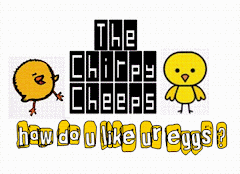
Chirpy Cheeps by Mr McD